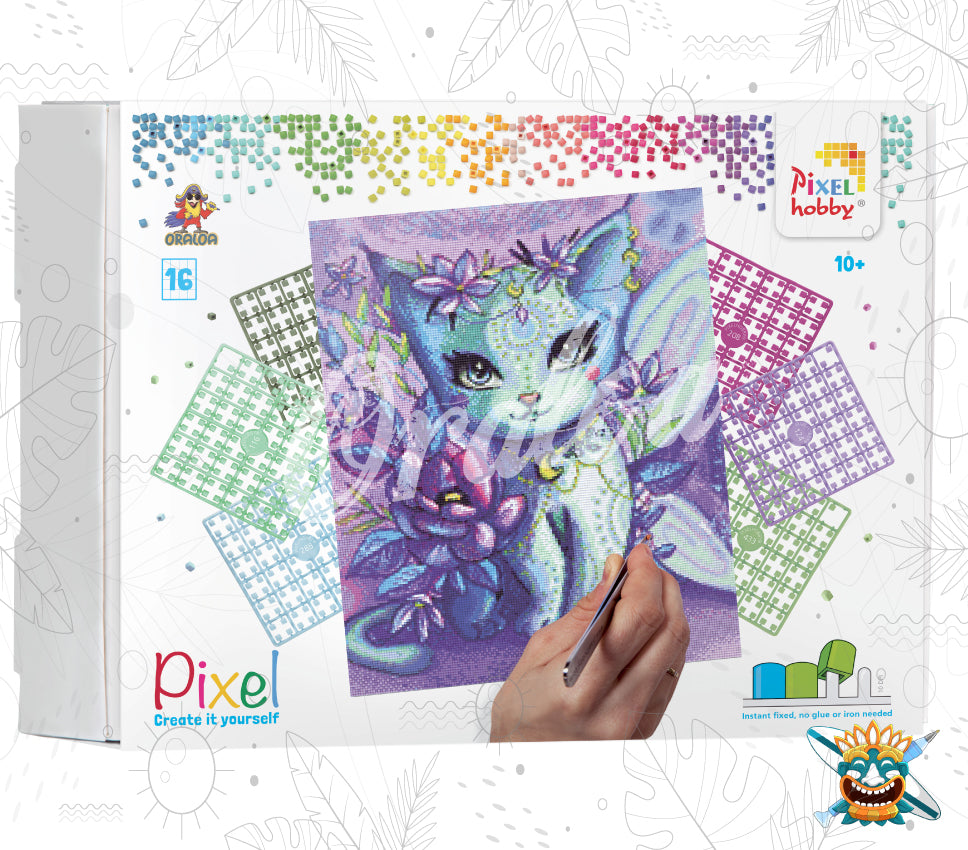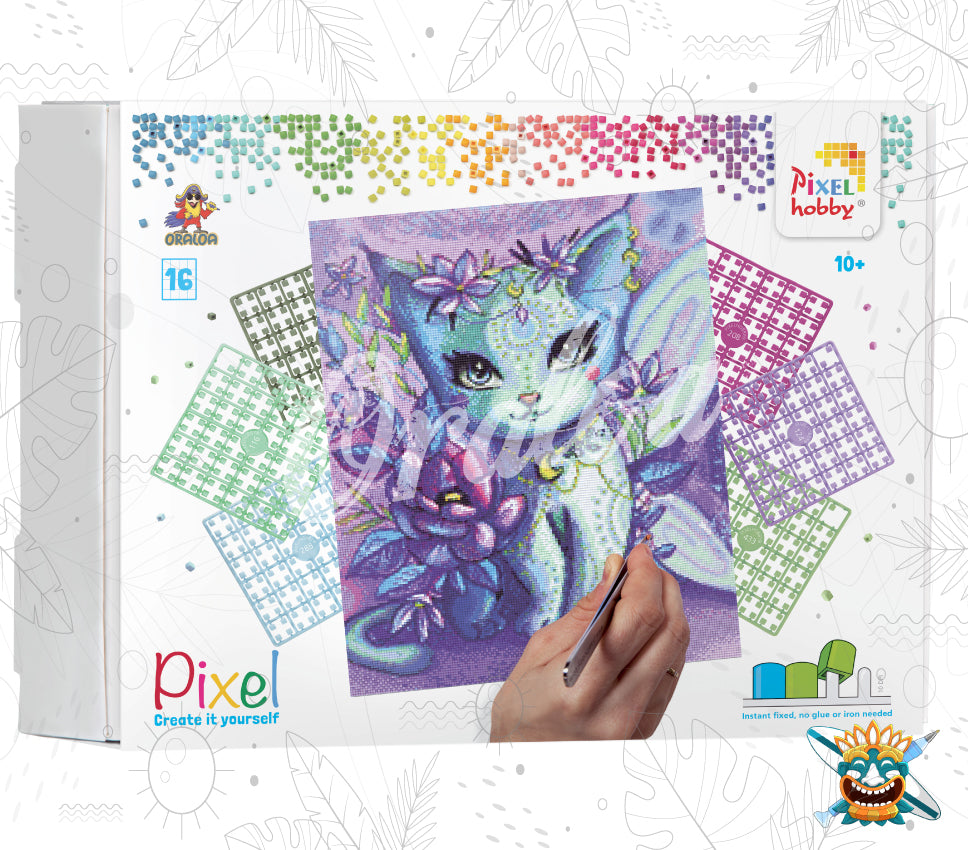Pixel Hobby Oraloa - Floral Cat
Laure Phelipon ❯
Pixel Hobby Oraloa - Floral Cat is backordered and will ship as soon as it is back in stock.
Pixel Hobby : a creative activity to discover
Pixel Hobby : a creative activity to discover
💡Psst… a tutorial is available right here.
What is Pixelhobby?
Pixelhobby by Oraloa is an exciting and relaxing creative hobby that can keep you occupied for hours.
How does Pixelhobby work?

The principle is to place small plastic cubes on a plate. You don't need any glue, everything fits together effortlessly. With the help of a pattern, it couldn't be simpler to then place your cubes and create your work.
About the artist
About the artist
THEY TRUST US!
Customer reviews